Every week, around 3,300 notebooks are lost at European airports – including 900 per week at London Heathrow Airport alone. Yet, laptops are not only lost at airports, but also on trains, in cabs and in cafés, where the loss or theft of terminal devices is a daily occurrence. Of course, the same applies to mobile phones, which we all carry around with us all day. According to a representative survey commissioned by the German digital association Bitkom, around 27 percent of Germans have lost their phone at least once. Whether it is your private phone or your work phone, such losses are highly critical in terms of data protection and data security.
Why is losing these devices so dangerous?
Criminals or finders can think of quite a few ways to make use of the saved data. Access to several platforms and accounts, personal data, Excel charts and documents containing sensitive company internals – and these are only a few examples of information that can usually be found on mobile terminals and could cause considerable damage. It is thus crucial to take preemptive security precautions and additional protection measures.
You don't realize what you have until it's gone. What matters is that unauthorized persons don't realize this.
What preventive measures should you take?
- Password protection: In principle, you should always lock your devices. Secure your devices additionally by using as secure a PIN as possible (at least six digits) or with biometric features (fingerprint or face data). Patterns, which are common in Android devices, are often very easy to recognize on the screen due to a greasy film. If still using a pattern lock, you should use a long pattern that is not too linear and connects as many points as possible. And very important: Clean your screen at least once a day. For more helpful tips, go to our Password section.
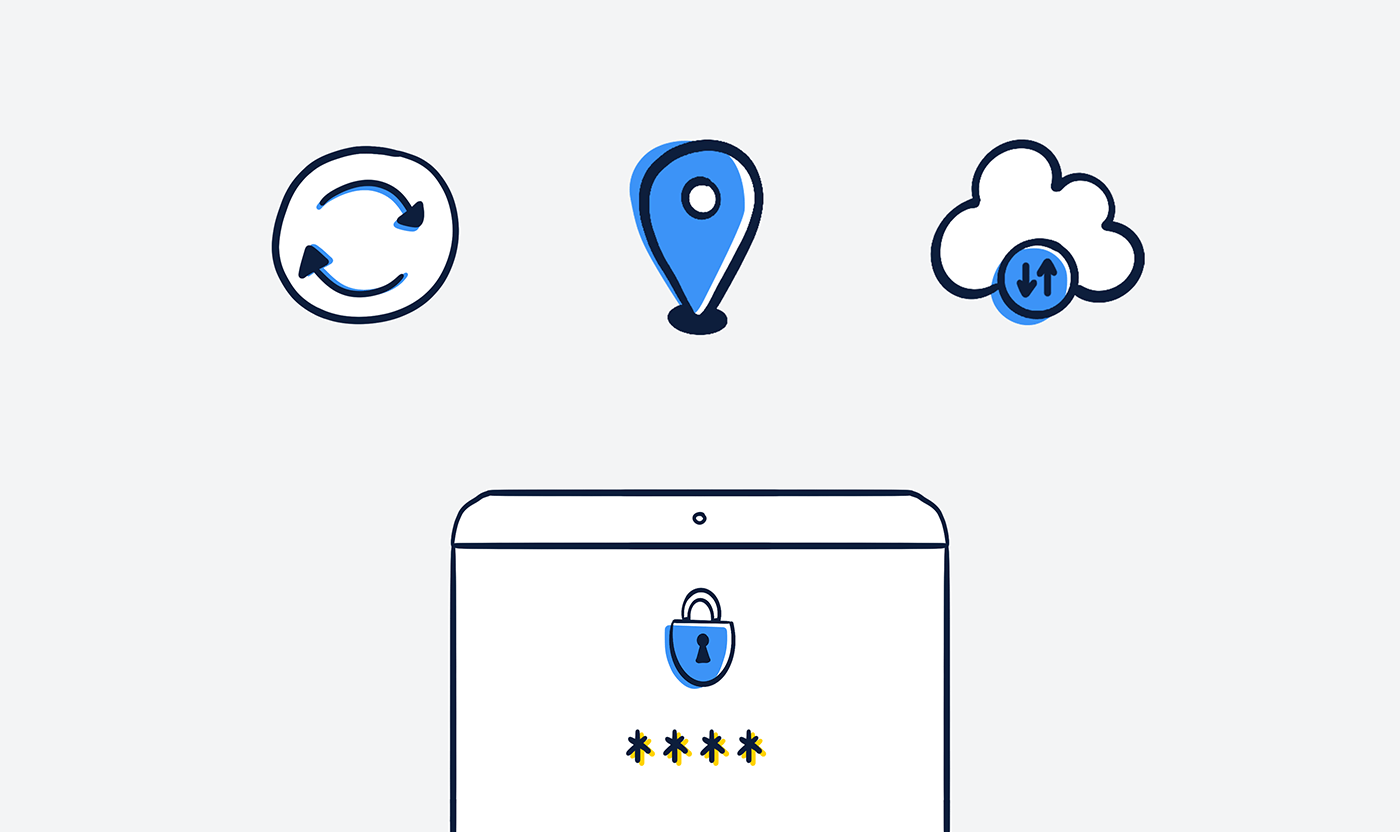
- Automatic locking: When losing your mobile phone or laptop, a few seconds can decide whether a person can easily and quickly gain access to sensitive data. It is therefore important to set short lock times. Otherwise, the most secure password cannot provide any protection.
- Updates: Always keep your operating system up to date. Note that some companies need to officially approve updates before they can be installed. If in doubt, ask your IT department.
- Location: Enable your location services. It is possible that your device can be tracked down before someone is able to access it. In case of theft, you can also lock your smartphone from a distance or delete personal data.
- Hard drive protection: In case of particularly sensitive content, you should encrypt your hard drive and protect it with a password.
- Backups: Important data should be backed up regularly in order to keep any damages caused by a loss at a minimum.
What do I have to do in case of a loss?
In a professional context, you must report the loss to your employer immediately – and as soon as possible! This way, accesses and passwords can be blocked straight away and the data on the device can be deleted. As a general rule, companies are obligated to report any breach of personal data protection to the competent regulatory authority.
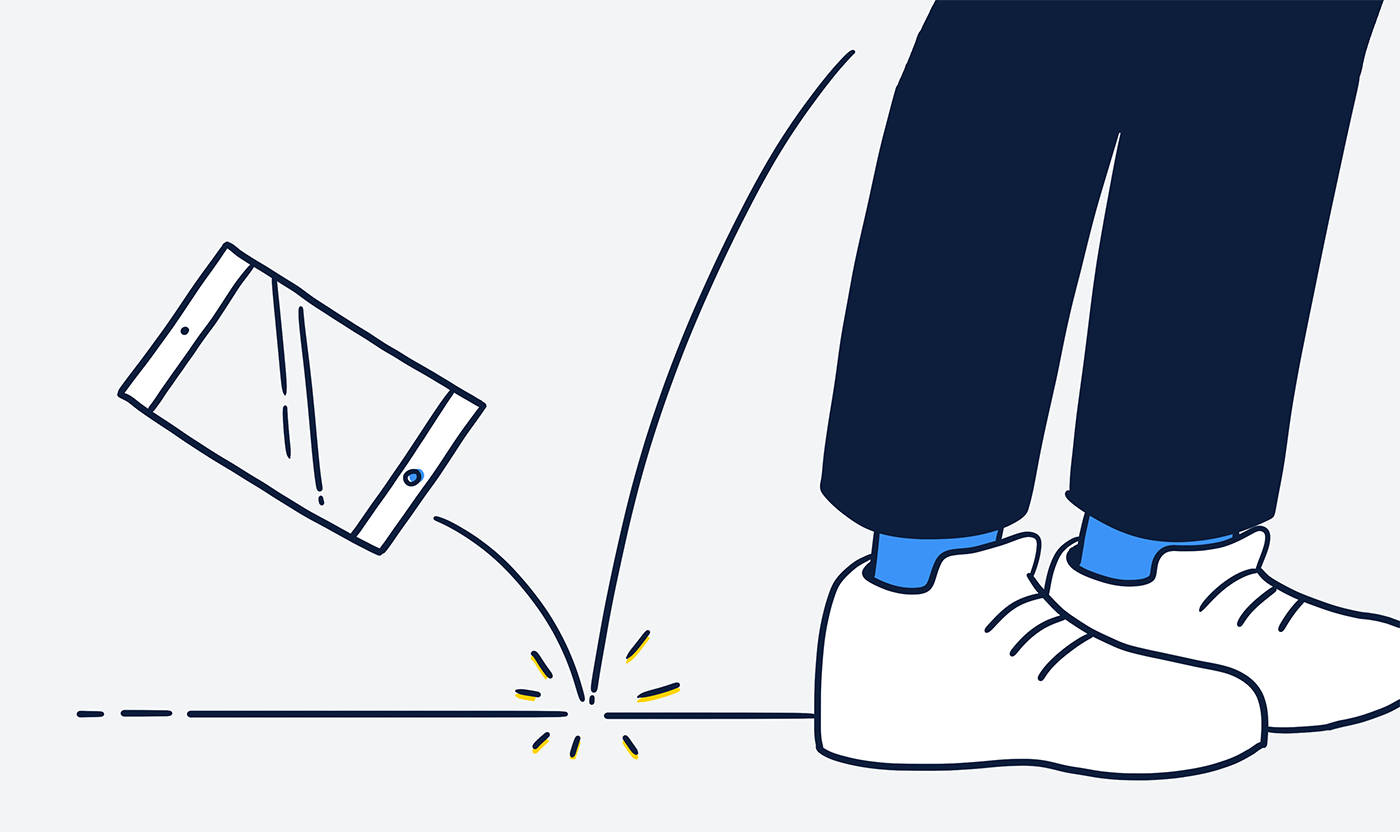
Data loss in a company can cause considerable economic damage – not to mention the possible loss of image towards customers, partners and employees.
Almost finished...Please click the link in the email and confirm your email adress to complete the subscription process.
Never miss a post. Get awesome insights in your inbox.