The term phishing describes fraudulent schemes in which personal data is "fished" through fake websites or messages. Attackers pursue various goals in the process. They usually try to take advantage of the gullibility of those affected and thereby harm them – for example, through identity theft. The reasons for phishing attacks are often financial, meaning bank details and credit card information are to be tapped. However, some clients also pay hackers a lot of money to obtain sensitive company information.
In the following, we will show you the many facets of phishing, explain to you what a so-called "man-in-the-middle attack" is, and provide you with important questions to ask yourself when receiving suspicious emails.
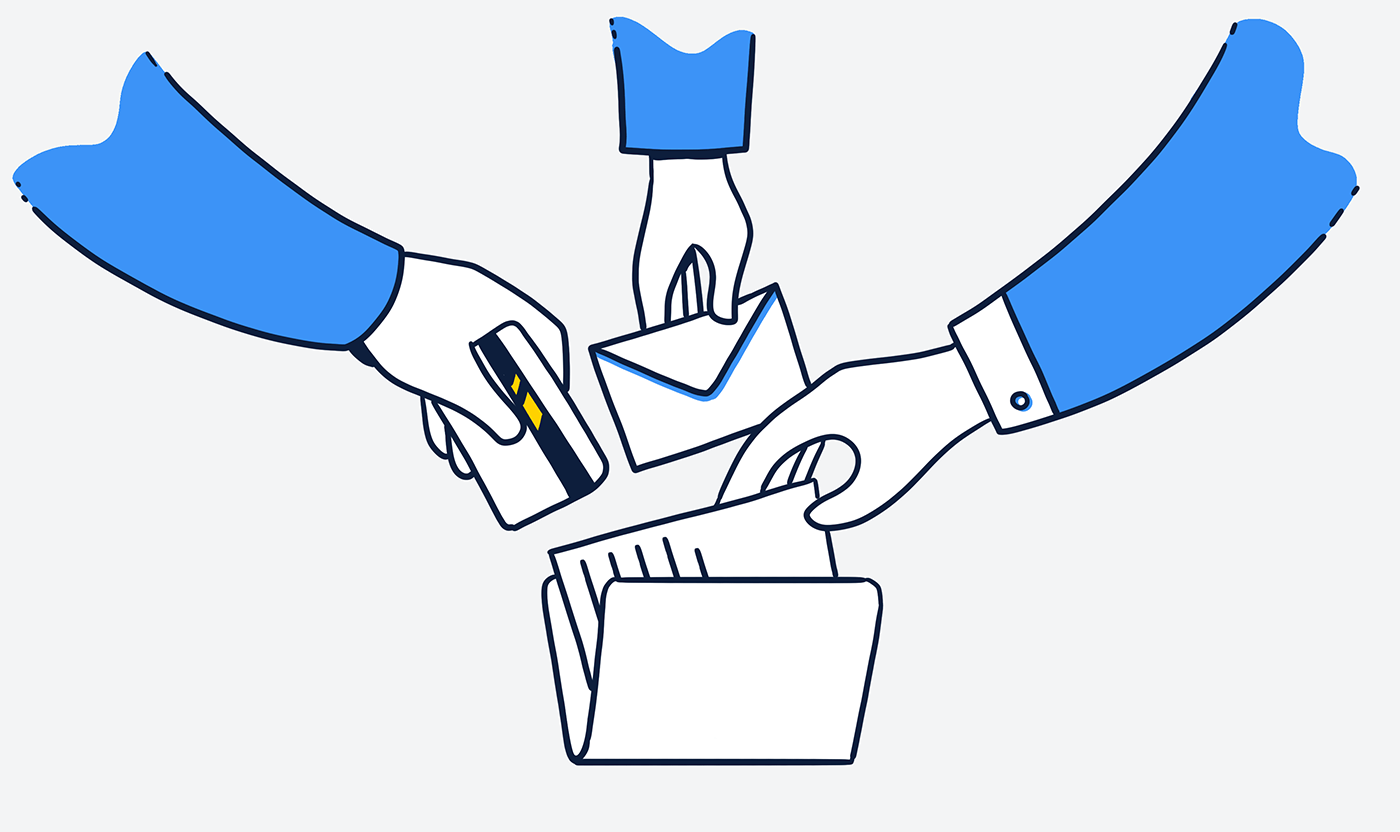
What phishing attacks are aimed at
- Credit card fraud
- Access to online banking accounts (e.g., TAN, passwords)
- Access to personal email accounts and social media channels to use them for criminal activities (e.g., to forward phishing emails or for espionage purposes)
- Sensitive information (e.g., internal company affairs)
Phishing and its many facets
The term "phishing" includes a whole range of criminal methods that have changed and evolved over time. Before the age of the internet, these were mainly telephone attacks. This also includes the well-known grandparent scam, in which callers pretend to be relatives to elderly people in order to enrich themselves.
With digitalization, the options for attackers have increased enormously, and phishing has become one of the biggest hotspots for IT security. Fake, yet trustworthy-looking websites and emails are among the most common gateways.
Phishing nowadays
Time and again, users fall victim to phishing attacks, because attackers now design their fraudulent websites and messages to look deceptively genuine – whether it is an order confirmation from Amazon, an apartment listing from an online real estate portal, or an important form to be completed for your bank. In many cases, it only takes one single click on a file attachment or an unremarkable link to install the malware – and Pandora's box is opened.
Today, professional scammers work with malware in most cases
So-called Trojans are supposed to give the impression of a legitimate software. Yet, they perform a completely different function than the software they claim to be. In a so-called man-in-the-middle attack, the attackers position themselves between two communication partners in order to track, manipulate or completely take over the communication. For example, login data for bank accounts can be intercepted during communication between banks and bank customers. In less elaborate, yet still serious cases, scammers simply impersonate employees or business partners in an attempt to get employees to install an "important software", transfer money or disclose sensitive information.
In the corona pandemic, attackers also reacted quickly to current and imminent developments, according to the report "The State of IT Security in Germany in 2021" of the Federal Office for Information Security (BMI). Fake websites were set up, for instance, to pretend the granting of emergency aids, or the attackers disguised themselves as customs employees in order to charge fees before delivering goods ordered online.
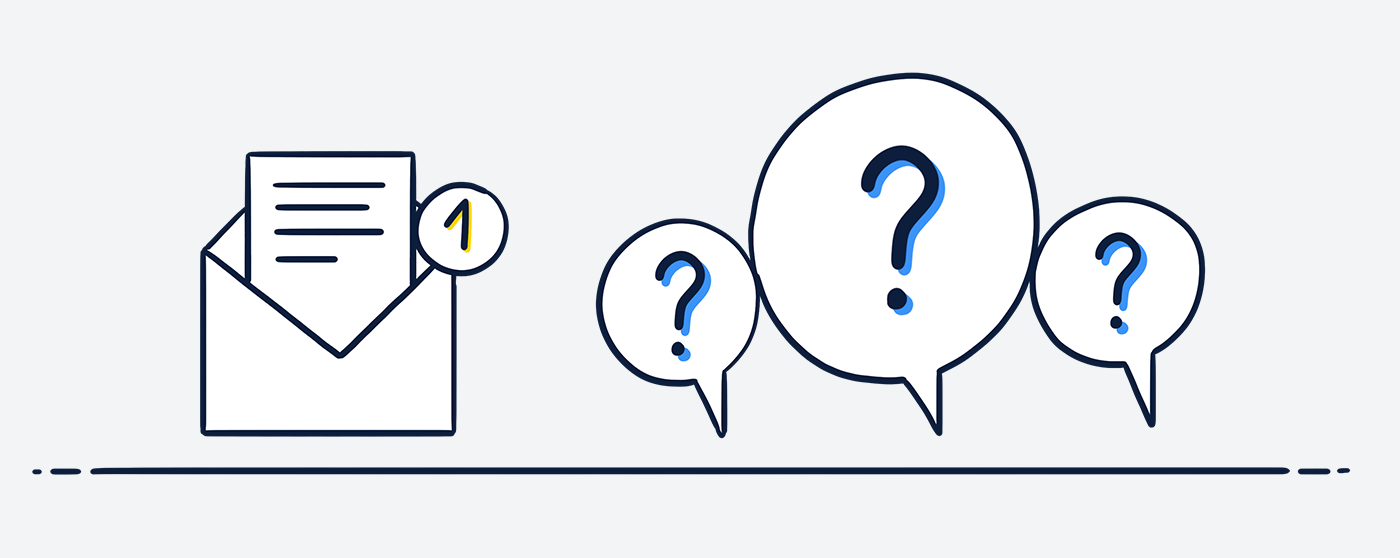
Questions you should ask yourself when receiving suspicious emails:
Did I receive the email unexpectedly and for no reason?
If you have just placed an order on Amazon, receiving a shipping confirmation is hardly surprising. If the email landed in your inbox unexpectedly, you should take a closer look at it.
Are the file attachments safe?
File attachments that are sent without any reason or request are a warning sign. You should be especially careful with compressed ZIP files. Never open them unless you are absolutely certain that they are harmless.
Are there any anomalies with links in the email?
When working on your computer, you can hover the mouse cursor over the link in the email without clicking on it – this way, the destination address is displayed. Sometimes, fakes are very difficult to distinguish from the original. Experts often design them to be easily confused with the addresses they claim to be. So, look closely!
Does the email put you under pressure?
"Please complete this form within the next 24h or you will be subject to further charges." If you are put under time pressure or if a threatening tone is used, these are often signs of phishing.
Are you addressed personally in the email?
Banks in particular always address their customers directly in emails. An impersonal "Dear customer" can be an indication of a phishing email.
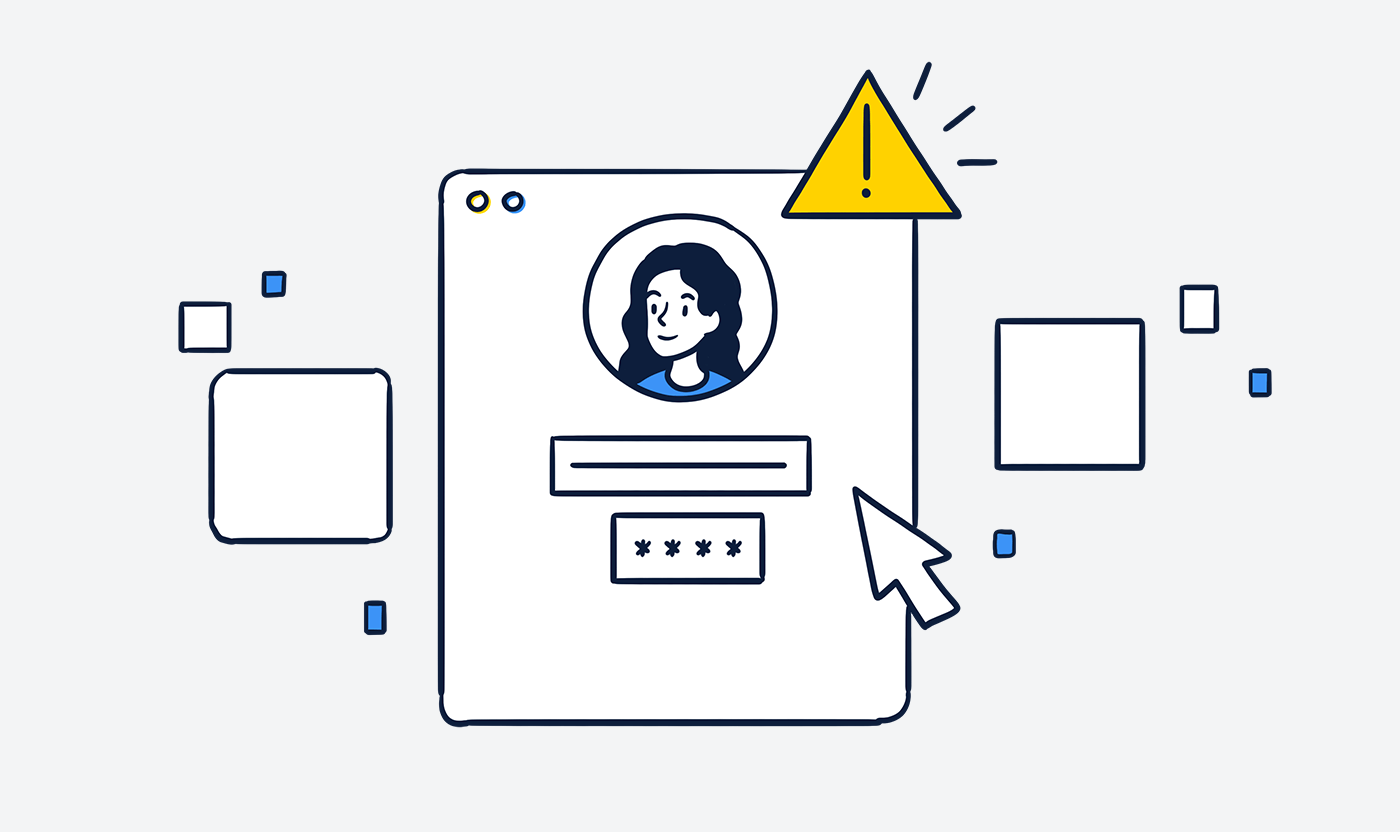
And what about websites?
Fake websites are often very similar to the original websites of banks or online shops. You should therefore always check the domain name in the address bar. Again, fraud is not always easily recognizable, for instance, if the spelling is only slightly different. For example: https://www.carrental.de/bike/ can easily be confused with https://www.carental.de/bike/. This is known as homographic phishing. Some Cyrillic letters are very difficult or even impossible to distinguish from Latin letters or numbers.
And, as always: Safety first! The dangers posed by phishing can affect anyone. It is therefore very important to carefully examine emails and, if in doubt, contact the alleged sender. Depending on which data is affected in the event of an attack, the damage can take on a dramatic scale.
Almost finished...Please click the link in the email and confirm your email adress to complete the subscription process.
Never miss a post. Get awesome insights in your inbox.