Whether within the company or in collaboration with external parties, in the office or remotely - with collaboration tools, teams always stay connected. Team members can work together on documents, communicate efficiently and coordinate projects regardless of where and when they work. For a simple workflow and maximum productivity. But which online collaboration tools really take teams to the next level? We have compared the most popular collaboration tools in all key aspects!
What are the general benefits of collaboration tools for teams?
Company or project success depends largely on excellent team collaboration. This becomes particularly challenging when teams are very large or many members work remotely or from home. Collaboration tools can then support or even significantly improve collaboration on many levels – for example in this way:
- Efficient organization of work processes: Collaboration tools can shorten communication channels and allow documents to be edited together in real time.
- Time and location-independent availability: All important information is available to all team members at all times and can be accessed from different end devices.
- Clear task management: With transparent project plans, tasks can be easily assigned, moved and completed on time.
- ONE central location for all information: Especially with an all-in-one tool, all relevant information can be bundled in one place - from messages to text, video and audio files to to-do lists and calendars.
The 5 most popular collaboration tools in direct comparison
Working in different locations and still being networked with each other - that's the promise of online collaboration tools. But how (well) do the various digital tools deliver on this promise? And what are the advantages and disadvantages of the various tools?
Stackfield
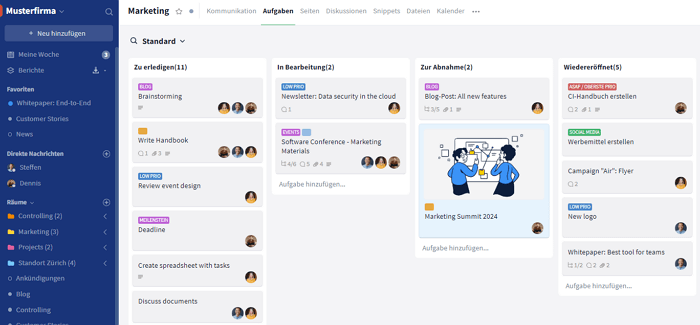
Stackfield is an all-in-one collaboration tool from Germany that allows you to cover the entire digital collaboration process. Among other things, the tool integrates task and project management, team chats, video conferences, document management, whiteboards and knowledge management. To keep the application as lean as possible, you only assign the modules that your team actually needs to the user interface.
| Advantages |
Disadvantages |
| Genuine end-to-end encryption |
Language setting German/English only |
| Extensive range of functions |
No free version |
| German support |
Limited integration options |
Who is it suitable for? Stackfield is particularly suitable for data-sensitive industries that need to ensure the highest level of data protection. Within the tool, you also have many functions that are important for digital collaboration in one tool. This saves you valuable time and the cost of combining or integrating other tools. Integrations are limited to providers that meet Stackfield's security requirements.
Costs: After a 14-day test phase, you choose your plan. You can choose between the Business, Premium and Enterprise packages.
Asana
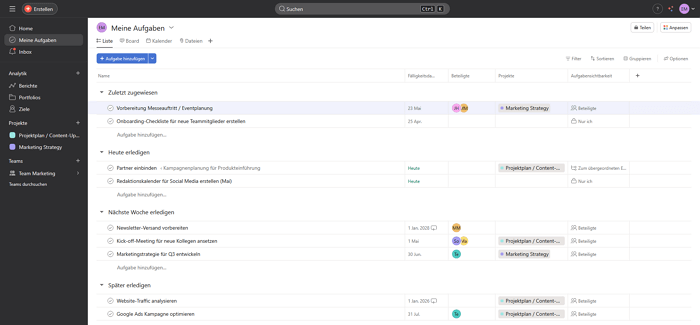
The project management tool from the USA was originally developed to increase productivity at Facebook. Projects are organized in workspaces, tasks are created and worked on together and documents are made available. Project progress is visualized with individual cards. Messages can also be sent in Asana.
| Advantages |
Disadvantages |
| Simple task and project management |
English-speaking support |
| Free basic version |
Headquartered in the USA |
| Extensive integration options |
Limited communication options |
Who is it suitable for? Asana is particularly suitable for managing larger projects. The project management tool allows the integration of existing tools and supports context-related exchange on the respective tasks..
Costs: Asana offers the basic version free of charge. For more functions, you can choose between the Starter, Advanced, Enterprise and Enterprise+ plans.
Trello
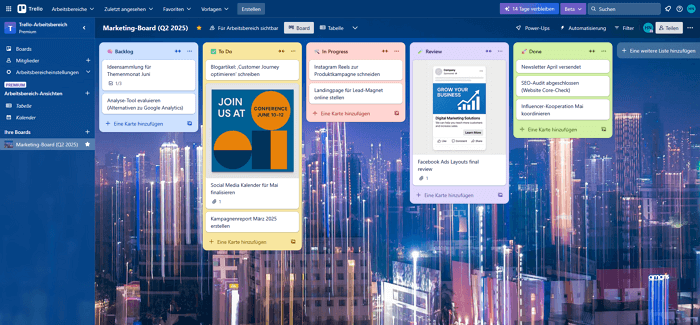
In line with the principles of the Kanban method, the Trello project planning tool provides the three lists "To Do", "In progress" and "Done". It allows teams to clearly display workflows, develop plans and visualize progress.
| Advantages |
Disadvantages |
| Clear structure |
Company headquarters in the USA |
| Extensive integration options |
Not suitable for complex (large-scale) projects |
| Free basic version |
Limited communication options |
Who is it suitable for? Trello is a good choice for simple task management and, thanks to its intuitive user interface, is an easy introduction to the world of team collaboration tools, even for users with little IT experience. As the structure and position of the task cards are fixed and the archive is comparatively confusing, the tool is only suitable for more complex projects to a limited extent.
Costs: In addition to the free plan, there are also paid options Standard, Premium and Enterprise for more functions.
Slack
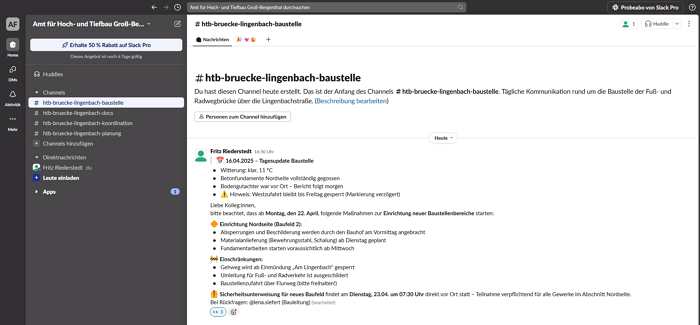
Slack's instant messenger service makes communication within teams and with external partners easier, faster and more efficient than conventional communication via email. Messages and files on a specific topic can be exchanged in so-called "channels".
| Advantages |
Disadvantages |
| Simple team communication |
Company headquarters in the USA |
| Extensive integration options |
Limited task and project management functions |
| Intuitive user interface |
Written support only |
Who is it suitable for? Slack is particularly recommended for communication between team members within a company - especially if some employees work remotely or from home. Sharing documents is pleasingly simple. However, the interface can get a little confusing once a certain number of channels have been created.
Costs: The basic version is free to use. The more comprehensive Pro, Business+ and Enterprise Grid models are also available.
Microsoft Teams
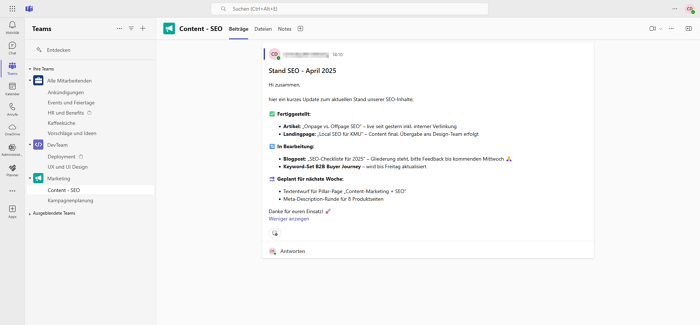
Microsoft's communication tool connects teams with audio and video calls as well as in individual and group chats. Teams can also edit documents together and give feedback in real time. Online meetings with multiple participants are also possible with MS Teams.
| Advantages |
Disadvantages |
| Various communication options |
Company headquarters in the USA |
| Integration of other Microsoft products |
Complex operation due to very wide range of functions |
| Included in Microsoft 365 packages |
No free version for companies |
Who is it suitable for? This chat-based collaboration tool is generally suitable for companies of all sizes. It enables location-independent teamwork.
Costs: Companies use the paid packages Microsoft Teams Essentials, Microsoft 365 Business Basic or Microsoft 365 Business Standard.
So: Which of the most popular online collaboration tools is the best?
As is so often the case, the choice of the "right" solution depends on several factors: Firstly, the complexity of the projects and secondly, the size of the company or team. How familiar your team is with collaborative working also plays a role. In any case, the decision to use a collaboration tool should be made carefully: Approval processes and training periods can be very time-consuming. In these cases in particular, all-in-one solutions offer the advantage of covering many functions in just one tool.
In data-sensitive industries such as public authorities, banks, law firms, insurance companies or research companies, GDPR compliance and data protection are also top priorities. All solutions hosted in the USA are questionable in this respect. In these cases, you are on the (data) safe side with a provider that restricts data transfer to the EU.
Almost finished...Please click the link in the email and confirm your email adress to complete the subscription process.
Never miss a post. Get awesome insights in your inbox.