What we realized during our last video call: We talk so much about digitalization, but we rarely think about what it has done to the business world during the last few years. You just follow the trend. You adapt to the environment. You are somehow part of the process.
"Lately I've been thinking a lot about how different things were just ten years ago," said one colleague.
Right. Ten years ago, I started my day by processing orders, all printed, of course, I spent at least one-fifth of the day in front of the scanner and copier, and the rest of the day was mainly processing e-mails ... and lots of e-mails. Emails are still part of the day, but they have become less.
"I remember that my former colleague always helped me to decipher the work instructions of my boss. They always ended up on tiny post-its somewhere on my desk - horrible handwriting. And then you just sit there and you don't know whether you have to prepare anything for the upcoming conference or go and get some canapés."
My team was quite amused, when I told them about that. However, I wasn't back then. Today, everything simply ends up in a digital tool, where it's easy to find and - fortunately - the handwriting of your boss is no longer an issue.
But there are other problems today. I often hear that companies use many different collaboration tools for different collaboration purposes: Chat tools, task management tools, file storage solutions... all tailored to their specific use. But teams still have problems with collaboration and communication.
Finally, we were also talking about what we imagine the future of collaboration to be like. Clear answer:
"All-in-one collaboration tools!"
Here is why...
The future of collaboration: all-in-one tools
Notes and analog writing pads with to-do lists are very rare nowadays. E-mail exchange is also slowly decreasing, as more advanced communication tools become increasingly popular in businesses. Especially internal collaboration is already based to a large extent on digital collaboration tools.
The business world is trying to digitalize itself step by step and cloud collaboration tools are contributing to this to a particularly large extent. By using them, companies can improve the quality of their collaboration, increase their efficiency, retrieve information on a time and location-dependent basis and thus enable employees to work from home or remotely.
There are various tools on the market that are specialized for different purposes. Functionality and scope differ, sometimes dramatically. Teams use chat tools, meeting tools for audio and video conferencing, task management tools and methodically tailored software for project management.
So far, there are still many isolated solutions in use, i.e. an organization uses several collaboration tools (often from different providers) for its specific areas of collaboration.
Less is not always more: the 5 most common problems caused by isolated solutions
There are companies that use Slack as a team chat, manage tasks with asana, phone via zoom and edit documents via Google Docs. These tools fulfill their respective purpose, no doubt. However, a hodgepodge of different tools for different purposes leads to a fragmentation of the individual work areas - thus causing significant productivity problems. Less is not always more. This is just the logical conclusion and it has been confirmed by numerous discussions we had with our customers.
- Collaboration across different platforms forces users to constantly switch from one solution to another. This makes concentrated and focused work difficult.
- Users have to familiarize themselves with different user interfaces. This takes a lot of time, frustrates employees and leads to work processes not being as smooth as they could and should be.
- Information is scattered across different platforms making it difficult for users to keep it all in context. The task is located in the Kanban tool, but important information is communicated via a separate chat tool, documents end up in the cloud storage service, etc. How likely is it then to miss important information while working on something?
- The user and rights management will be complicated. Changes in team composition or in the area of responsibility of individual employees require access and editing rights to be assigned, adjusted and removed in several tools.
- You will need access and licenses for each tool. This usually means more effort in accounting and higher costs.
The most simple but decisive advantage of all-in-one collaboration tools
For organizations that use all-in-one collaboration tools, many things are easier. For them, the problems caused by the fragmentation of individual work areas simply do not exist. All activities that take place in the team or within the organization are uniformly represented on one platform and related to each other. This way, it is possible to maintain correlations, while avoiding time-consuming research work.
A good all-in-one collaboration tool is not the jack of all trades device
When we talk about all-in-one collaboration tools, we are certainly not talking about a tool replacing every software solution that companies need. Such a tool would be too complex and unable to adequately map the individual functional areas. So keep your hands away from the jack of all trades device, that offers you both accounting and project management. However, the tool should cover all the functions that employees need to work together on a daily basis, without neglecting communication.
No alternative to all-in-one collaboration tools: integrations
Some providers of collaboration tools address this problem by offering integration tools. In this case, a plattform provides interfaces to other tools. Hence, users can access the tools of other providers from one collaboration tool without having to change the platform. Now, are integrations a solution? Unfortunately not, because the integrations only provide access points to the tools in the platform. However, they do not provide a direct link between the differen functions of all tools. In everyday life this means:
Files can be stored in the respective solution, but they are not attached to the corresponding tasks. Commenting on files or other items may not work, or it may not appear in the message stream of the chat service.
Flaws of integration tools in a nutshell
- Integrations work separately from the functional area of the other tools. Users have to manually relate information (i.e. copy or link information from one collaboration tool to that of the others). This is inconvenient and time-consuming.
- Integrations that are provided for other tools usually represent only a part of the functional range of the actual tool. To use the full functionality,you still need to use the collaboration tool separately.
- You still have to define access rights individually for all tools.
What functions should the collaboration tool cover?
To optimally illustrate the everyday work of the individual teams and to avoid any problems caused by a fragmentation of the different work areas, the tool should have a certain range of functions and reasonably link the tools with each other. This is what the collaboration tool should cover:
Task management
A suitable module for task management with detailed task cards is the cornerstone of a good collaboration tool. It should enable employees to enter individual tasks clearly and assign them to one or more people in charge.
Pay attention to the following features:
Breakdown into subtasks: Not all tasks will be completed by a single person. Often, several team members are involved in the completion of one task, which is why it is essential to have the option of creating subtasks that can be provided with information separately and assigned individually.
Flexible status options: The status options of a task should be individually customizable in order to optimally adapt the workflow to the internal processes of the team or company.
File attachments and comments: In order to avoid having to search for related documents first and to keep all information centrally available, it should be possible to attach files and comments to the task - and in the best case also separately to the subtasks.
Easy dating: Tasks should offer the possibility to provide a due date, a due period and an option to automatically re-create recurring tasks.
Order with labels: Labels are used to organize tasks into certain categories. This makes it easier to sort, prioritize and differentiate them later.
Task visualization/project views
The more complex the workflows in a team are and the more extensive the projects are, the more attention you should pay to ensure that they can be clearly visualized. The most common types of project views, that are used in most teams:
Kanban Board: The visual task board is probably the one most frequently used in companies, because it allows all workflows to be visualized easily and clearly.
Todo lists: Lists may be the easiest way to record all tasks. However, as the number of tasks increases, they can get quite chaotic, which is why they are only suitable for personal todos and projects of a very small scope.
Gantt Charts: Often referred to as timelines by providers of collaboration tools, Gantt Charts help to visualize a project plan in its temporal context. The diagram provides information about task dependencies, potential bottlenecks in planning and helps teams to complete all tasks in time.
File and knowledge management
The exchange and collaborative handling of files and documents is part of everyday work in every company. Also, you should be able to centrally record all other basic information about collaboration or projects and guidelines. Hence, file management and knowledge management are two components that shouldn't be missing in a collaboration tool.
File management: You should be able to attach files to any other elements (such as tasks, appointments and other files) and comment on them individually. This way, users always have information ready to hand and can later easily see what belongs together.
Wiki pages: Wiki pages can be used to centrally record project plans and goals, basic information concerning team collaboration, guidelines or frequently used key data and standard texts for all members. Since they make teamwork much easier, they should be the standard in a collaboration tool.
Communication
Most collaboration tools ignore this aspect. However, communication in particular is an area that shouldn't be outsourced to a separate tool. Why? Important information and decisions on specific tasks and processes have to be directly visible at all times. If they are distributed across different platforms, the risk of overlooking essential information increases. This is what the collaboration tool should be designed for:
Systematic exchange through commenting: All elements, be it tasks, files, documents or appointments, should provide the option to individually comment on them. This is the only way to ensure that no misunderstandings occur in communication, that important information remains visible and that all key data on a certain topic can be accessed with a single click.
Project or topic-related communication via Team Chat: Individual departments and project groups should have their own area where they can exchange information on specific topics. A Team Chat, which is linked to the respective work areas, fulfills this purpose in the best possible way. Here, members should be informed about all new activities and messages from team members.
Topic-independent exchange via direct messages: In addition to the topic-related team chat, private chats and group chats provide space for conversations that cannot be assigned to a specific area. In this way, only the relevant information ends up in the team chat and the message stream remains clear at all times.
Audio and video calls and screen transmission: As soon as there is a greater need to talk about certain things, it makes sense to seek direct conversation. However, if participants are in different locations, e.g. due to home office regulations, this is not always possible. Conference calls are an excellent alternative in these cases. A screen-sharing function allows for more detailed discussion of specific documents and the like.
Scheduling
Finally, a calendar function should be an integral part of a collaboration tool to enable users to schedule appointments and view them at any time.
Project tracking
Those who frequently carry out projects should also be able to track their progress. Some collaboration tools that are specifically designed for project management therefore offer useful tracking features. These include project-related diagrams and overviews that highlight all key data and status updates.
How does Stackfield support you as an all-in-one collaboration tool?
Stackfield combines tools from various work areas and links them to each other through functional connections. Thus, the platform enables a smooth collaboration between colleagues of individual teams, but also between employees of different departments.
Stackfield is a project management software
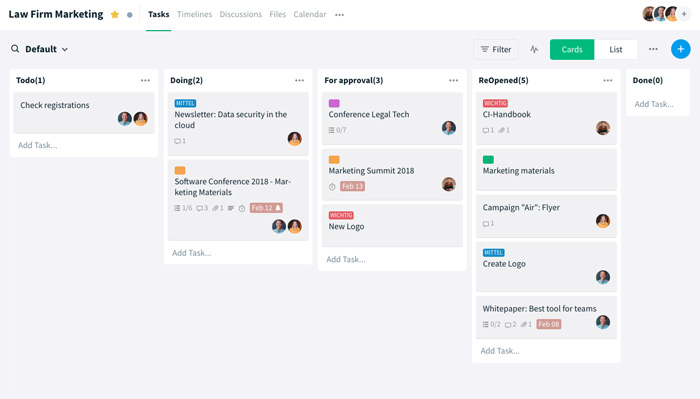
... with project rooms specially designed for project work, various project views and detailed diagrams that provide information on the progress of the project.
Stackfield integrates file and document management
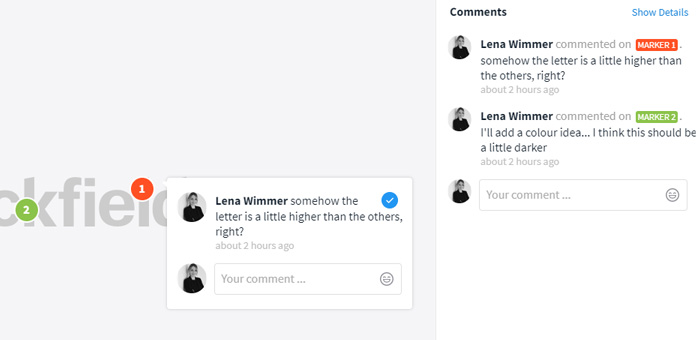
... and succeeds to make collaboration as easy as possible. Users simply attach files to the corresponding element (tasks, appointments, pages, files, etc.) to store them in a central and easily to find location. The Files module will collect all files that are stored within a room. There you can search and sort them but also organize them in folders.
Stackfield is a communication solution
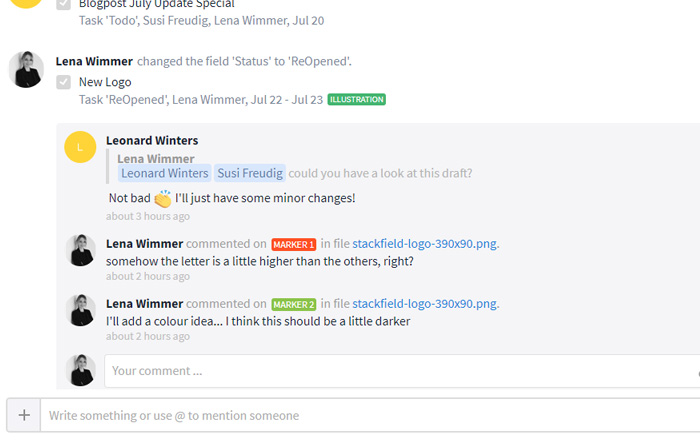
... and offers all channels for teams to exchange information in the best possible way. The room-specific Team Chat informs members about all new activities. Private chats and group chats allow for room independent communication. Audio and video calls (incl. Conference option + screen transmission) facilitate remote communication. This makes Stackfield also perfect for home office collaboration.
Stackfield remains flexible and as lightweight as can be
... because you can simply switch off any function modules that you don't need. This way, the platform adapts optimally to the needs of different departments and teams within the same organization.
On top: Stackfield is GDPR compliant and protects all data according to German security standards.
That's what makes Stackfield so secure:
- German company location,
- German server location,
- restricted to sub-contractors from the European area
Stackfield is not affected by the Cloud Act. The usage is GDPR compliant.
Stackfield takes every precaution to ensure the best possible protection of user data.
The future of collaboration is all-in-one tools that combine all core functions and put them into context. They ensure that information is centrally accessible and can no longer be missed. This type of collaboration tool makes working with digital solutions easier, not more complicated. That being said, I'll go get some canapés.