It’s Monday morning and you’re ready to work. You're used to having a plethora of tasks waiting for you in your inbox, and because multitasking is one of your talents, you're not afraid to lose the thread.
"Now, why shouldn’t I be ready?", you ask. Counter question: Do you follow a specific workflow to work off your tasks as efficiently as possible.
If the answer is "No" you might lack efficiency. Unfortunately, multitasking is no longer enough in the modern working world. What's more, studies show that multitasking can even hurt productivity, reducing it by up to 40%. One thing is certain: we need structure!
What is a workflow?
Workflow automates the flow of the tasks by organizing them in a process sequences, which reduces the time spent on completing them. The goal is to make projects more efficient, faster, and human error-free - because well, humans tend to make mistakes. In short, workflow helps you to get your work done in the best way.
In fact, workflows are part of every-day life, not only in a professional context within project management. Similarly to Monsieur Jourdain, the main character in Molière’s comedy ‘The Middle-Class Gentleman’ who was surprised he has been speaking prose all his life; we execute workflows all the time, without realizing it. A simple listing of the tasks that need to be done in the household is a workflow. A cake recipe is a workflow. Even optimizing your route while running several errands – that too is a workflow.
And what about workflows in business?
However, in a professional context, workflows can be precise and / or complex (but not complicated). We can guarantee that the right workflow has the ability to ease the life of those, who make use of it. Above all, you will save time. Time that otherwise would be wasted – e. g. with scouring emails for information or files, or finding the right thread again, after you got mercilessly tangled while multitasking within a net off task.
Workflow: A flexible construct
Workflow tends to be confused with task management and ticketing systems. But there is a significant difference: flexibility. Especially sole ticketing systems are designed to fit the task into the requirements that are set up in a tool. Workflow tools, on the other hand, flexibly adapt to the tasks. They do that because workflows should always remain flexible. After all, project processes (as well as cake recipes or routes for weekly shopping) are never identical.
Get the right flow: That’s how workflows can look like!
Back to the basics: The to-do list
As already mentioned, even a simple to-do list can be a workflow - probably the most basic one. You create a list, prioritize the tasks in it, and then check one by one. Simple as that.
The "fancy" alternativeis the visualization on a kanban board, which in all likelihood consists of three columns: to do, in progress/doing, done. That’s it! The cards are then pushed one after the other into the column with the respective processing status, until all tasks are done. Basically, that this just as easy as a simple list. There is nothing wrong with adding more columns or naming existing ones differently: later, ready to ship, etc. The board remains flexible.
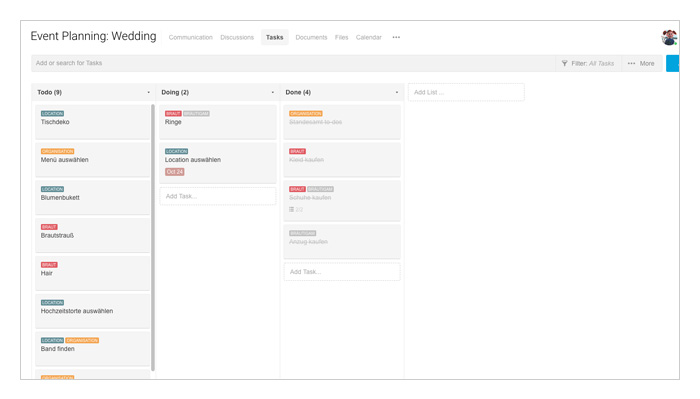
Simple to-do lists are particularly well suited for personal use and for simple small projects, where the steps are obvious. In contrast, other workflows are designed for more complex projects that require multi-level teamwork.
Teamwork is Dreamwork: Handoff / Approval Workflows
So far, we’ve covered workflows that are often used by one person – either for personal or small professional projects. Handoff Workflows, on the other hand, are designed for teamwork. Specifically, on passing the task from one person to another. Especially for this a board view is suitable (and actually necessary).
An editorial process is a good example:
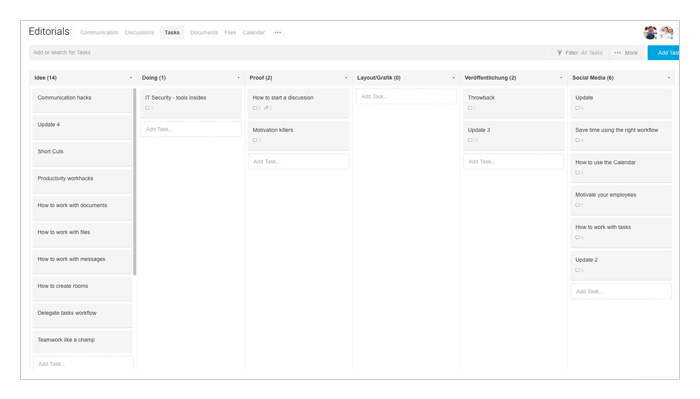
Person A (the editor) writes an article and pushes the task in the column "in progress". As soon as the article is finished, it goes into the category "proof" and lands at person B, who corrects the finished text and then returns it to person A (the editor) for necessary changes or passes it on to the graphic / layout – person C. Finally, the article can be published by the responsible person D. The task moves on to the column "Social Media" – ready to be shared on all channels. Done!
This does not seem very complicated right? In fact, it isn’t. Nevertheless, many people are involved in the course of individual processing steps. Once a part has been completed, it moves on to another person to do his or her job.
Instead of a classic to-do-done-the-process, the kanban board can simply be designed to meet the needs of the project – each column is a specific part of the process. Is this completed will be passed to another person. What differentiates this workflow from others is that it focuses on the area of responsibility and not on progress per se.
Agile Workflows
Agile workflows are probably the most popular types of workflows that are commonly used in software development. In contrast to the traditional Waterfall method, which runs linear and moves constantly in one direction, an agile method meets the requirements of complex projects with even more flexibility.
In the agile environment you mainly use Scrum. The Scrum workflow provides for a division of the project into individual sections within fixed periods of time – so-called sprints. The short stages make it possible to test and try out new ideas without taking to much of a risk. If something goes wrong, only the sprint time (of usually only 2 weeks) is lost. To structure these sprints, fixed roles, meetings / events and artefacts (product backlog, sprint backlog, product increment) are defined in advance. The goal of each sprint is to deliver a completed Product Increment (operational intermediate result at the end of the Sprint).
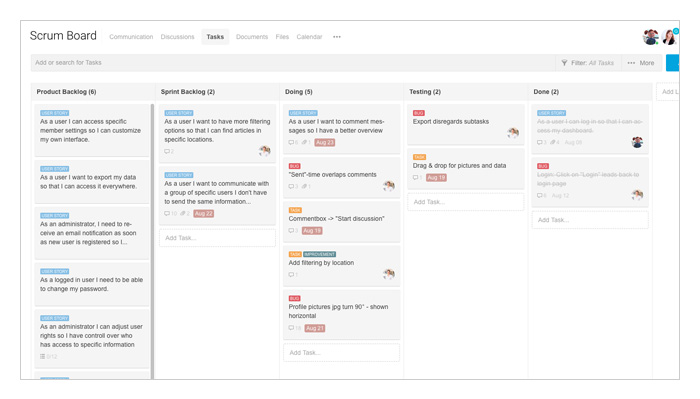
The workflow works as follows: All requirements are recorded and prioritized in the Product Backlog. If a sprint starts, some of these requirements will be transferred to the sprint backlog. These should then reach the status "done" within the specified time. If this is not the case, they must be put back into the backlog for the next sprint, as sprint lengths are not changed. Lastly, the previous sprint as well as the increment will be discussed and rated.
Find your flow
It’s important to stress that workflows are flexible and ready to adapt whenever there is a need for change. At the same time, they’re structured and give the tasks a frame that is necessary to get everything done in an efficient way.
Without workflow, we tend to do everything in a way that seems to be natural, for example by relying on our memory instead of writing to-do lists or keeping all the information in chaotic mailboxes. Lack of workflow is also harmful to organizations that don’t let everyone in the loop and therefore put the overall productivity in jeopardy.
According to the SMB Communications Pain Study White Paper from SIS International Research, 68% of employees experience delays (on average 3.5 hours per week) in doing their tasks because it’s challenging to get the relevant information from team members. The right workflow can be a remedy. As we’ve already mentioned, a workflow can be complex without being too complicated. With a project management software and some discipline, especially at the beginning, all the work can be done better, faster, and more efficiently.