Do you want to bring your team together "live" across locations – but don't want to incur huge amounts of travelling expenses every week? With good video conference software, your employees can stay in touch cheaply and effectively even without being on site. But which tool offers exactly the functions your team needs to work productively? We have compared five popular video conferencing softwares for you!
How can video conferences make your team's day-to-day work easier?
During a video conference, your team comes together in real time in a virtual room – regardless of the location of the individual team members.
This brings several advantages for your team / your company:
- Reduce costs: Video conference software makes it possible to hold "face-to-face" meetings remotely at any time. This reduces the number of physical meetings. This saves travelling costs and expenses for conference rooms etc. for geographically dispersed teams. The time required to organise meetings is also eliminated.
- Increase productivity: In video conferences, your team members can coordinate at any time and make decisions together - for workflows without annoying delays. Less travelling to meetings also saves time and makes team collaboration more productive.
- Improve communication: Unlike on the phone or in a chat, a video conference also conveys non-verbal communication and facial expressions: this makes the relationships between the team members more personal and closer: for a stronger team spirit. Face-to-face communication also helps to avoid (emotional) misunderstandings.
- Optimise information exchange: You can support the direct personal exchange in a video conference with presentations in many tools. Or you can share your screen.
How do I find the right tool?
You want to promote digital collaboration in your team - but which tool should you use? To choose the right video conferencing software for your team, you can ask yourself these 6 questions:
- What other functions should your video conferencing software have in addition to standard features such as screen sharing or chat? (More on this in the next section!)
- What budget do you have and which plan options are suitable for you?
- How many participants will the video conferences have? Also important for the choice of plan!
- What HD audio and video quality do the various tools have? It depends on whether you can understand the participants well if the internet connection is not optimal.
- What about data security? Is the desired video conferencing software GDPR-compliant?
- Does the tool offer intuitive operation? Even inexperienced users should be able to get started without any problems.
How do tools help to organise video conferences effectively?
The range of functions offered by the various video conferencing software varies considerably. For optimum results, you can make online meetings even more professional with these functions, for example:
Mute
This function can provide calm and structure (at the beginning), especially in meetings with many participants. Open dialogue - if desired - is then given a fixed place in the video conference. It is usually possible to mute certain participants or all of them. If most of the microphones are deactivated, there is also less disturbing background noise.
Chat
If there is a chat in parallel to the video conference, participants can exchange short messages, ask questions or share documents and links. This allows concerns and information from the participants to flow into the meeting without the video conference being constantly interrupted.
Screen-Sharing
Sharing the screen often makes it particularly easy to communicate information. Tools that go even further with an interactive collaboration function during the video conference even enable joint work on documents.
Hand raising
By clicking on the corresponding symbol, each participant can give a "show of hands": The request for speaking time is also shown to the moderator.
Notes
In collaboration tools such as Stackfield, you can create notes directly in the video conference or follow-up tasks in the tool. These are then immediately available to you in task and project management.
Record
If the online meeting is available as a video, this ensures traceability and transparency. If team members were unable to attend, the video provides them with first-hand information afterwards.
Subtitles
Thanks to the activation of live subtitles, hearing-impaired people can also follow the meeting without any problems. Keyword "accessibility".
Reactions
The video conference is given a personal touch when participants can easily respond to contributions with emojis. This way, emotional feedback (important for the team spirit!) is not at the expense of the effective process.
Which video conference tools are available? 5 popular softwares in comparison!
Stackfield

With Stackfield, the video conferencing function is embedded in an all-in-one tool. This means that communication takes place directly on a seamless user interface. There are no bumpy integrations. With muting, hand raising, chat, screen sharing and virtual backgrounds, Stackfield offers all the usual functions. Conference calls between multiple participants are possible for groups of up to 30 people.
Zoom
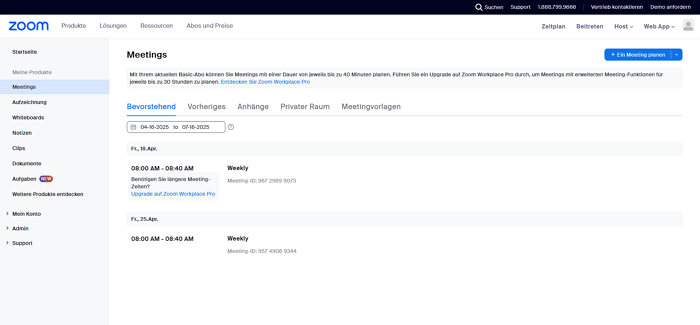
The cloud-based video conferencing software offers high image and sound quality. It has many additional functions such as recording, screen sharing, whiteboards and is intuitive to use. The paid version enables video conferences with up to 500 participants. Zoom can be integrated into existing solutions with suitable applications.
MS Teams und Skype for Business
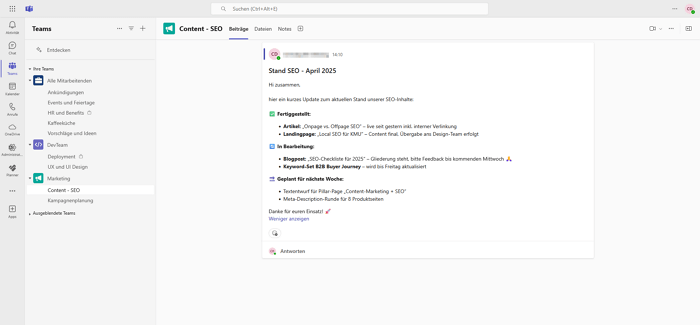
Video conferencing is one of the core functions of MS Teams. With very good picture quality in full HD, the range of functions falls somewhat short of that of many other tools. However, standard features such as chat, screen sharing and recording are available.
Like MS Teams, Skype is also a video conferencing software from Microsoft. Skype for Business can be used for meetings with up to 250 people. You can use common functions such as blurring the background or sharing your screen. Skype for Business on-premise will be discontinued in 2024, tariffs with extended support in 2025. MS Teams replaces Skype for Business.
Slack
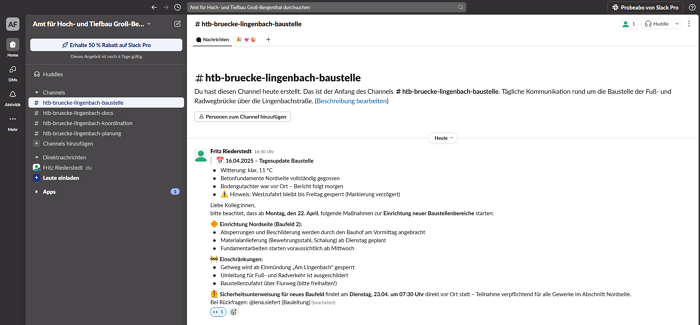
The communication tool can also be used as video conferencing software, but is only suitable for smaller teams. The intuitive user interface is a positive feature. Anyone looking for practical additional features will be disappointed with Slack: the range of functions is limited to basics such as screen sharing.
How secure is the video conference software?
Zoom, MS Teams and Slack are all US providers. From a data protection perspective, the use of these tools is critical due to various US laws, such as the Cloud Act. Data can be transferred to the USA and authorities, for example, can oblige providers to hand over data. Some individual settings and precautions are required to ensure that the use of Zoom and Co. is GDPR-compliant. You will have less effort if you opt for a German solution with highest security standards such as Stackfield. The all-in-one tool is 100 per cent GDPR-compliant – without any tricks and gimmicks – and ISO 27001, 27017 and 27018-certified.
Conclusion: Video conferencing software for teamwork with eye contact
With powerful video conferencing software, your team can stay in personal contact regardless of location. Your employees can look each other in the eye and interact directly when brainstorming, coordinating processes or exchanging information. Without long journeys to meetings reducing your team's productivity or incurring unnecessarily high costs. Virtual collaboration in your team or company is particularly effective with an all-in-one tool like Stackfield. This allows you to hold video conferences directly in your team's digital working environment without any integrations or isolated solutions.
Almost finished...Please click the link in the email and confirm your email adress to complete the subscription process.
Never miss a post. Get awesome insights in your inbox.