In short: virtual collaboration = teamwork in a digital environment. And there are more and more virtual teams. Working from home has established itself in the modern working world. Hybrid working has also become increasingly popular in recent years. Teams are often spread across different continents or time zones. This distance is bridged by digital organisation and communication. Does this sound familiar to you, but collaboration in your team isn't really working yet? With our 10 practical tips, you can give your team the finishing touches to virtual collaboration!
1. Building strong relationships within the team
Shared experiences outside of the task area/department are often lacking in virtual teams - after all, it's not possible to take a lunch break together or have private conversations in the office corridor. However, personal relationships between team members are important. They can have a balancing effect, especially in the event of (technical) differences or in stressful phases, and ensure a positive atmosphere in the team.
For a good relationship between team members in virtual collaboration, we recommend, for example
- Time slots in meetings for personal dialogue between employees
- Setting up group chats for private topics
- Creation of a virtual break room
- Online yoga sessions or interactive games
2. Organising communication efficiently
Whether collaboration in virtual teams is results-orientated and effective depends largely on optimally coordinated communication. To achieve this, you and your team should define standardised communication channels and tools and agree on rules for their use. For example, restrict private communication exclusively to designated chats and use other chats only for task / project-related information.
An all-in-one collaboration tool really comes into its own when it comes to communication. This is because you always communicate in the context of a specific task or on a specific topic. Or an uploaded image is provided with a comment. You can respond to this ad hoc - without having to deal with other topics on the side. Just as we know it from lengthy email exchanges. Individual solutions also reach their limits here, as communication is often scattered and not topic- or task-related.

The marker function can be used to directly address individual image or page areas on Stackfield
3. Planning virtual meetings according to the motto "less is more"
Long, unstructured meetings with lots of participants not only take up a lot of working time, but can also make you endlessly tired. If, on the other hand, a well-planned meeting is clearly focussed on specific topics or goals, it is much easier to stay focused. Also important: only invite as many participants as are able to interact easily. This makes meetings more intensive in terms of content and saves resources.
4. Establish structured workflows and processes
Virtual collaboration is based on stringent organisation and clarity. After all, it is not possible to ask the office next door if there are any uncertainties. To avoid misunderstandings and vague responsibilities in virtual teams, a clear allocation of roles and tasks is required, as already mentioned. As team leader, you check the resources in the team and prioritise tasks. Larger tasks are broken down into smaller steps with realistic deadlines. To ensure that all team members know the current status of the project and their to-dos at all times, the workflow can be visualised as a Gantt chart in the Stackfield collaboration tool.
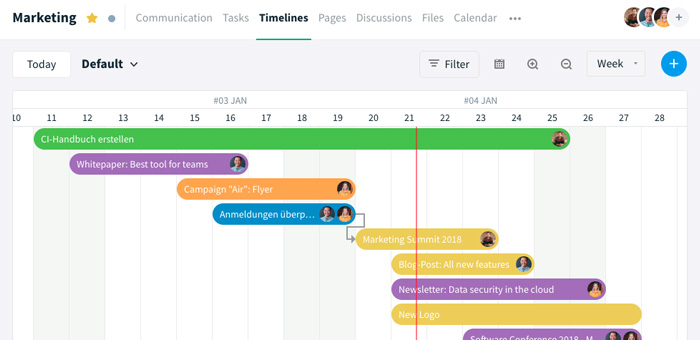
The workflow is displayed as a Gantt chart on Stackfield
5. Collaborate on documents in real time
With tools such as Google Docs, OneNote or Stackfield, your team can edit documents (files / pages / whiteboards) in real time. This eliminates the time-consuming and complicated process of sending files back and forth by email. Texts, tables or presentations are simply shared with other team members and you can keep track of who has made which changes and when - without having to save or open outdated versions. It's also best if your team uses a central storage location for all documents.
6. Giving all team members a voice
For team-internal video conferences, it is best to have a moderator. He ensures that all participants in the meeting have speaking time (if desired) and that the assessment or opinion of "quieter" employees is also heard. In the best case scenario, a culture of discussion is established that is characterised by active listening and genuine mutual appreciation. This makes all members feel like an important part of the team. This promotes identification with the team and boosts motivation.
If the chat culture in the team is not (yet) as trusting, one-to-one conversations with the quieter employees can also be a good addition to the team conference. Or the chat during a video conference can be explicitly organised under the motto "Everyone is talking today", so that quieter team members can contribute in this way - even without having to say anything. On Stackfield, emojis can also be used in video conferences, e.g. to indicate agreement with a topic. If a participant has an objection but does not want to interrupt the speaker, they can use the "hold hand" function to make it clear that they want to say something next.
7. Carry out digital voting
You can often simply save yourself virtual team meetings for internal coordination. This is the case if your collaboration tool has a poll function. In Stackfield, for example, you can add as many answer options as you like to your question. If certain information is required as a basis for decision-making, you can also make these documents available directly in the survey. This allows all employees to cast their vote with minimal effort - or even make alternative suggestions.
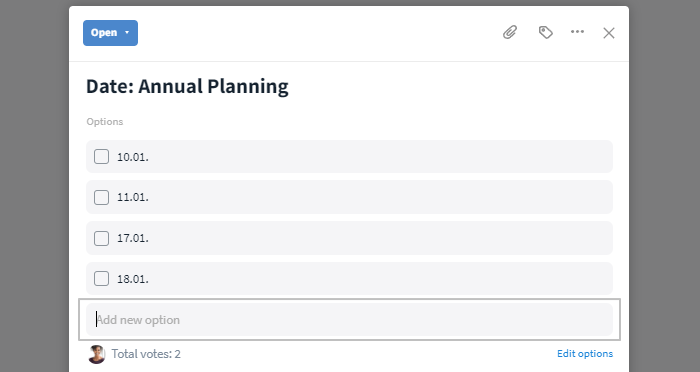
Surveys can be created on Stackfield and expanded by participants with their own options
8. Keep an eye on the workload of your team
An even workload for teams has proven to be ideal in the long term. If the degree of capacity utilisation is constantly between over- and under-utilisation, this benefits employee satisfaction, concentration and motivation. With intelligent project management and realistic scheduling, the workload can be kept at a constant level. If your team's stress levels are not regularly at the limit, your team members will also remain healthier and more productive in the long term. On Stackfield, you can view the workload of your team at any time via the member perspective.
9. Pay attention to the necessary technical equipment
Without professional hardware, digital collaboration inevitably falls short of its potential. Even those working in a virtual team need office equipment - even if this is perhaps located at the kitchen table in the home office.
The equipment for remote work includes
- a PC or laptop,
- a sufficiently large screen,
- microphone and webcam for calls and online meetings,
- a powerful internet connection,
- ideally ergonomic office furniture.
Either the employer is responsible for this equipment or there is a Bring-Your-Own-Device (BYOD) agreement.
10. Make virtual collaboration even more efficient with an all-in-one solution
Collaboration in virtual teams is not possible without digital tools. But there are two options:
- Your team works with various tools for project management, document management and communication and, in the best case, uses one or other integration. Collaboration with stand-alone solutions works, but always causes the workflow to stumble when switching between different platforms.
- Your team works with an all-in-one solution. This combines all the important functions for virtual collaboration on a consistent platform. This means that all features work together harmoniously and the workflow becomes faster and more efficient. Coordination is easier thanks to real-time collaboration, the centralised availability of all information and uncomplicated communication, which increases your team's productivity. An all-in-one tool like Stackfield enables agile project management that saves time and money. What's more, opting for an all-in-one solution means less familiarisation time for employees and simpler rights management.
Conclusion: How can virtual collaboration be successful?
Several prerequisites must be met for efficient and goal-orientated collaboration in virtual teams. These include clear communication, a solid team bond and structure - in meetings as well as in work processes. Our practical tips make it easy to improve virtual collaboration. Optimising virtual collaboration is worthwhile: its importance will increase significantly in the coming years. On the one hand, due to the desire of professionals for a more individualised work-life balance. On the other hand, collaboration in virtual teams enables access to the global talent pool.
When implemented correctly, virtual collaboration already has advantages for each individual team member: it simply makes everyday working life easier.
Almost finished...Please click the link in the email and confirm your email adress to complete the subscription process.
Never miss a post. Get awesome insights in your inbox.