Each time you start a new project, you're entering unknown territory. What challenges will await you? How will you solve these challenges? What opportunities may arise? How and in what extent can you take advantage of them? In most cases, the goal is right in front of our eyes. The way leading to it is the great unknown.
To ensure that "the unknown" won't become the source of unpleasant surprises, all of a sudden, you need to come up with a detailed plan, taking into account everything you know about the project and everything that could happen during the process. The tool to use is the project schedule.
Hold on - planning for the unknown? Isn't that quite contradictory? Not at all, if you approach this with a fair amount of foresight. All right then, let's take a look at this topic in detail...
What is a project schedule?
Project management comes with quite a maze of terms: work breakdown structure, project plan, project schedule...
To know what a project schedule is, it seems you also need to know what a project schedule isn't.
A work breakdown structure is not a project schedule!
Why? Because it ignores the time aspect.
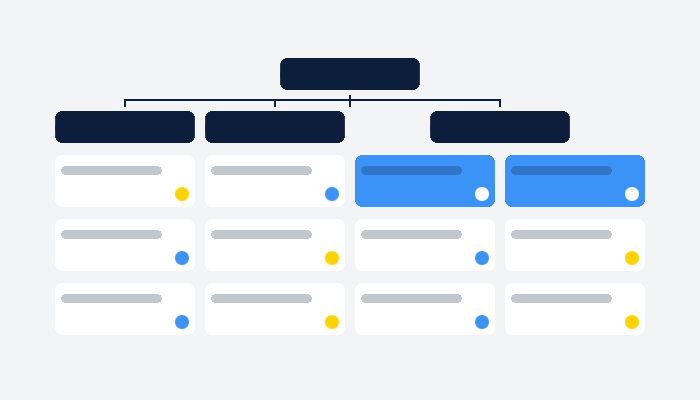
Basically, a work breakdown structure is an exact subdivision of the project into all its sub-aspects. These can be more extensive tasks, smaller work steps or entire sub-projects. All these elements can be planned and controlled. Their successful execution leads to the project goal. Via the work breakdown structure you will find out exactly
- what sub-projects need to be covered in order to complete the project,
- what subtasks need to be covered in order to complete larger subtasks,
- and what work steps lead to the successful completion of the subtasks.
The elements will be visualized hierarchically, in order to get a good overview of which elements belong together and depend on each other. Therefore, the work breakdown structure is usually presented in the form of an organizational chart.
A project plan is not a project schedule!
Why? It covers all aspects of project planning process.
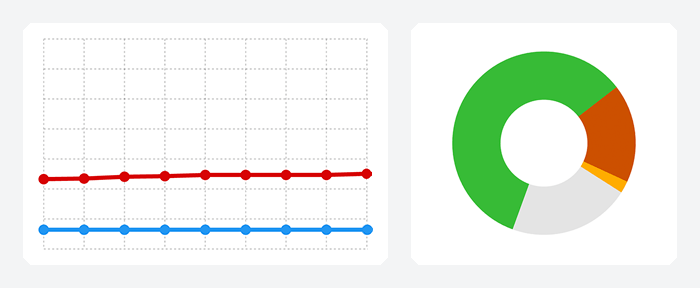
In contrast to the work breakdown structure, but also to the project schedule, the project plan is not just a conceptual instrument. The project plan includes more. It forms the basis for the entire project management, takes into account all the important sub-areas of the project from the idea to risk management and tracking, it contains the defined objectives and sets the course for successful implementation, taking into account the three core components: scope, resources and time.
In other words, the project plan is a lot more extensive than the rather focused project schedule or work breakdown structure, although these can certainly be part of the broader project plan.
You can find out how to create a project plan here.
This is the project schedule
Now let's get to the actual topic: the project schedule.
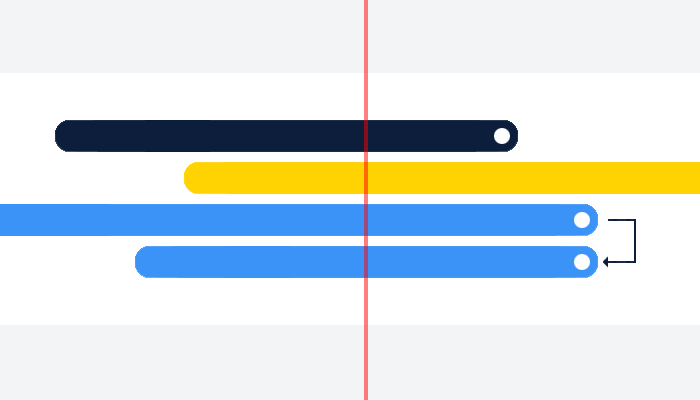
This - you could say - is the a more detailed extension of the work breakdown structure, taking into account also the time component. As such, the project schedule provides all the elements that comprise the project - including their duration, associated deadlines and dependencies between tasks. It also reflects the correct sequence in which the project requirements must be implemented, which is why it is often referred to as the project flow chart. The project schedule allows for a structured planning of all processes in compliance with all deadlines and intermediate deadlines.
For a very long time - and to some extent even to this day - Excel spreadsheets were used for the visual representation of the project schedule. In the meantime, of course, there are tools in project management solutions specifically tailored to this purpose, displaying the project requirements as bars within a bar chart with just a few clicks. Important interim deadlines are usually represented as milestones in the form of diamonds. For most providers, these tools go by the name Timeline or Gantt chart.
What you should pay attention to when creating a project schedule
Now, we know that the project schedule should continuously show the team the best and shortest way to reach the project goal by mapping all requirements and their chronological order. But how do you go about creating a project schedule and what should you pay attention to?
Step 1: Understand the project - goal setting
In order to be able to create a project schedule, it is absolutely necessary to really understand the project - obviously. Understanding means knowing the goals of the project, knowing when and under what conditions these goals will be achieved. What are the most important milestones of the project? What results and successes should be achieved? The first priority, then, is to set clear objectives, which usually rank among the top items on the to-do list in the course of overall project planning anyways.
Step 2: Know the path to the goal - stage planning and requirements listing
As you know about your goals and how to define a successfully achieved goal, you can start thinking about how to achieve those goals. A good first approach is to think carefully about what milestones or interim goals you could set to help the team stay on track. Divide the project into individual phases and sub-projects and then divide these further into individual work packages or tasks/requirements.
At this point, you have created a work breakdown structure that you can use as a basis for the project schedule.
Step 3: Plan the sequence - priorities and dependencies
Now that you have gathered all the requirements, including their respective scope, the next step is to put them in the right order. This is where we draw up a specific project schedule that shows you what tasks you need to complete before you can complete or even start working on other tasks.
Important: Make sure to prioritize as precisely as possible!
Step 4: Estimate the duration of the tasks - scope planning
The next step is to plan the duration of the individual elements as accurately as possible. But beware: results can be delayed and work can sometimes take more time than originally anticipated. So be sure to consider potential bottlenecks and plan for sufficient buffer time.
Step 5: Set the deadlines - scheduling
Once the expected duration of the phases and tasks has been estimated as accurately as possible and the project sequence has been specified, there is nothing to stop you from dating the tasks. When assigning appointments and due dates, however, you should always take resource planning into account - especially when it comes to multi-project management. This is important, for example, to ensure that the requirements of one project won't interfere with those of another.
Step 6: Assign responsibilities - fine tuning
Of course, you can already assign tasks at an earlier stage. However, you can benefit from doing this step a little later because you already have a complete overview of the project process. This makes it easier to schedule areas of responsibility and also to identify any spots that still require minor adjustments.
Using the project schedule
The completed project schedule maps out the entire project. Thus, it serves as a visual guide that keeps the team on track during implementation. However, creating such a project schedule is not the end of the story. Now that the plan is in place, what comes next?
Share the project schedule
Now, in the best case scenario, the project schedule has been created in close consultation with the people responsible for the respective areas. In any case, the completed plan should be discussed with team members to gather feedback. If concerns are raised or ideas for optimization arise, it may be necessary to revise the plan again slightly.
The revised plan should also be made available to everyone and this is something you can easily do by using
the right project management software and a Gantt Chart. That way, everyone can keep track of the plan during implementation, even if it
Keep the project schedule up to date
Things may not always work out as originally planned. Projects are complex which is why deviations are virtually unavoidable.
Since you have planned for sufficient buffer times and foresight in resource planning, this is not a big deal at all. However, it is important to note any deviations directly, to adjust the plan accordingly and to inform the team immediately, otherwise your project will go off track.
Respond to opportunities and risks
"In the middle of difficulty lies opportunity," Einstein said, and he was right. A project is always uncharted territory and the unknown is difficult to assess, as we all know. Especially when undertaking large-scale projects, one will inevitably face difficulties. Projects come with numerous risks, but so do opportunities.
It is therefore incredibly important to know the opportunities and risks of the project in order to play to the strengths of the project and to minimize its weaknesses in the best possible way. To do that, you need to be able to react quickly and consider opportunities as well as risks in the project schedule. A SWOT analysis at the beginning of the project and a clear roadmap in case any events need to be responded to during project execution will help ensure that the project schedule can be adjusted accordingly.
Project schedules deliver the best path - at all times
The project schedule should provide a path that leads the team to its goal as it moves through uncharted territory. This should not be just any path, but the best and shortest path at any given time. If the project schedule is created with foresight, if all risks and opportunities are taken into account during its creation and during its implementation, and if the project schedule is continuously updated, the team will be able to successfully lead the project to its goal on time.