In December, we introduced you to our extensive update on accessibility, telephony updates, and other new functions. We have been very busy starting the new year and working on some new features since then. From now on you can create, conduct and evaluate polls in Stackfield with just a few clicks. With the new ad-hoc conferences, you will be able to enjoy more freedom and flexibility in audio and video conferencing. Read this blog article to learn everything you need to know about our new update.
Polls
Via the blue plus button in the upper right corner of the module Discussions you can now choose between two options: Topic and Poll. By clicking Topic, you can create a new discussion, as usual, to bundle the communication on a specific topic or question. With the second, newly developed option, you can now create polls directly in Stackfield.
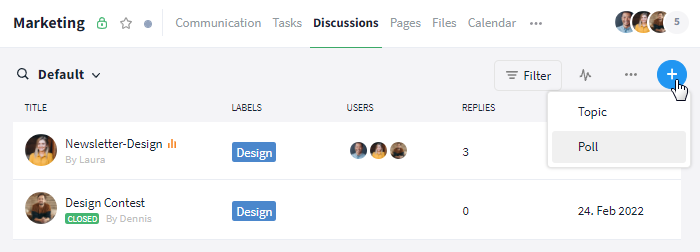
Add a poll via the plus button
In the description you specify the question and define as many answer options as you require. If you want to provide additional information or documents for a poll, you can attach them via the paper clip symbol. Multiple answers, as well as individual answer options of the participants, can be allowed if desired. You can also initially hide the results of the poll from the participants to prevent them from being influenced during the voting.
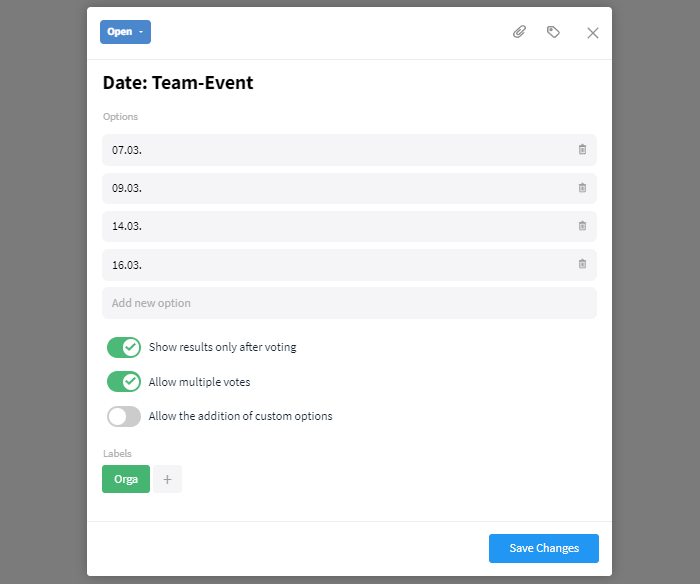
Create a poll
Once the poll is created, all users in the room will receive a notification in My Week, allowing them to directly access the poll and cast their vote(s).
Wonder why the new feature is so helpful? Here are some useful examples:
- Project Management: You can offer your team, your customers, or your freelancers appointment suggestions as a poll in Stackfield. This way you can find an event that suits everyone much faster.
- Product & Marketing: You need an opinion on a marketing measure or a design? Get your whole team or a specific department to vote.
- HR: With polls, you can involve all colleagues, for example, to determine key data for team events or to get a sense of the opinion on desired training opportunities. You can also make decisions more transparent afterward.
Check out our Learning Center to learn more about how to create polls in Stackfield and how to integrate them into your work.
Ad-hoc Conferences
Until now, it was only possible to start a conference through an event and with a fixed time or via the Direct Messages with a previously defined group of participants. We aim to give our users more freedom to start conferences spontaneously and exchange ideas in a really short way. In other words, quick, informal conversations that normally take place at the coffee machine in the office should also be easily possible digitally via Stackfield.
Here's how: At the top of the sidebar, click the plus icon to the right of your organization's name and select the option "Start Conference". Now, add the desired users from your organization or share the link with participants without a Stackfield account. Before you start the conference, you can use a slider to decide whether the participants should be notified with a ringtone or not.
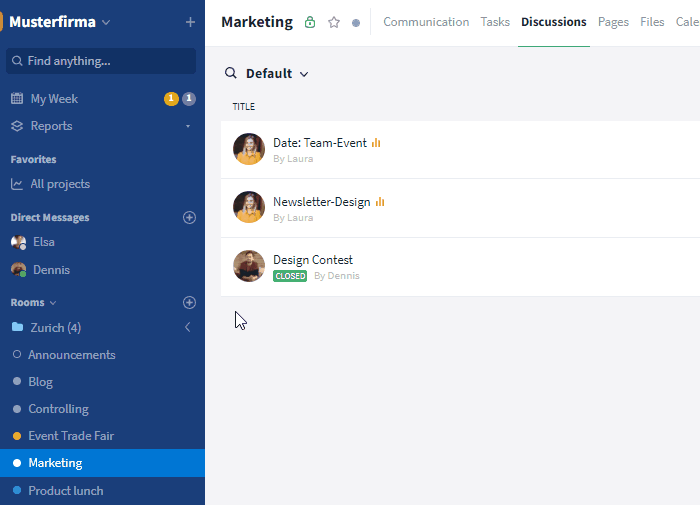
Start conferences via the plus icon in the sidebar
Almost finished...Please click the link in the email and confirm your email adress to complete the subscription process.
Never miss a post. Get awesome insights in your inbox.