In order to be able to use an end-to-end encrypted room, you need its encryption keys / its (automatically generated) room password. As long as another room member is online, the keys are transferred automatically. If that's not the case, manual activation is necessary in the following scenarios:
- New user without a Stackfield account got invited
- Password reset
- Global rooms
New user without a Stackfield account got invited
If a new user is invited to Stackfield and added to a room without already having a user account, the encryption key cannot be assigned yet. Once the user has accepted the invitation and created an account, the encryption key must be submitted in order to be able to enter the room.
In this case, the following message appears to the user:
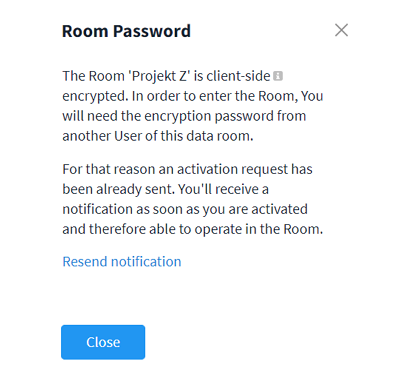
Message regarding the missing room password
Now, the end-to-end encrypted room can be activated by another room member.
Password reset
Basics: Reset your password
If a user resets their password, all encryption keys are lost. Now, there are three options to choose from.
A) A room member of choice can be asked to activate the room.
B) You can simply leave the room.
C) If a room has already been accessed once, the individual password can be re-entered, provided it has been saved before. You can access room passwords of rooms with end-to-end encryption within the room settings. If no other person is able to activate the room or if no further room member exists, this is the only possibility to get access to the room again.
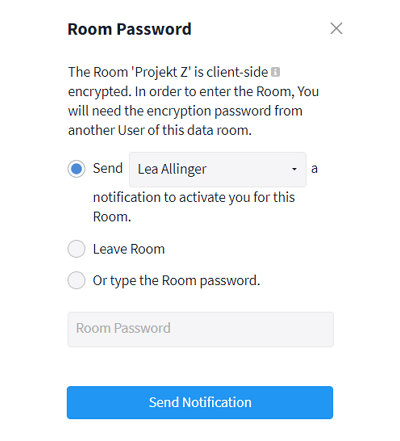
Possibilities to decrypt the room
Global rooms
If no room member is online when joining a global room (without participation confirmation), the encryption key cannot be transmitted.
This causes the following message to appear:
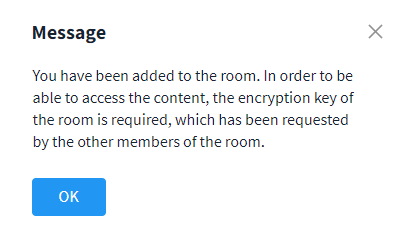
Notification - room password transfer
An activation of the room is then requested by all members of the room.
Activating a user for an end-to-end encrypted room
As soon as the activation of a user is necessary, all other participants of the room will receive a notification in My Week, in which the activation can be done.
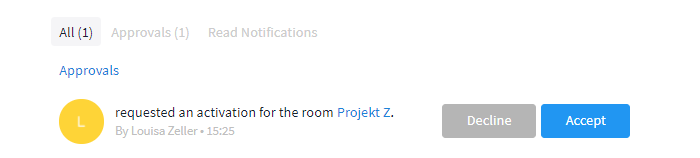
Notification for activating a user
Activating a user is only possible if access to the required room exists. Each participant of the room can activate another user if that's the case.