For questions and support please contact our support team via
onpremise [@] stackfield.com. If you would like to make a phone appointment, feel free to send us your phone number and a suggested appointment time, or just give us a call.
(System) requirements
Before the installation appointment with our IT, some technical requirements must be met, i.e. the infrastructure must be provided by your organization.
- Server: Windows Server 2016 (or newer)*
- Required database: MS-SQL Server (from version 2016, newer versions or Express version possible)
- Installed software: .Net 4.8 and IIS, the web server should be accessible via https (i.e. there must be a valid certificate for the domain name. In connection with self-signed certificates, the use of the desktop apps is not possible without further adjustments to the Windows environment); MS-SQL Management Studio for administration of the MS-SQL server
- Mail dispatch: access to an SMTP server
- Telephony: Linux server*, required software Janus and Coturn
- Storage space: depending on demand (at least 20GB and installation of the components)
- A connection to the Internet is not necessary. Users only need access to their network (the design depends on their settings). The login is performed via the released domain. If required, the standard ports can be used alternatively.
Once the necessary infrastructure is in place, you / your IT can schedule an installation appointment with us and we will send you an installation package for the Stackfield software.
*Note:
Server -> No special requirements for capacity or computing power: The equipment must be selected depending on how many users are actively working on the platform at the same time / intensity of use:
e. g. approx. active 50/100 users: For 100 users, a server with 4 CPU cores and 8-16 GB RAM is usually sufficient. The storage space depends only on the number and size of the files.
e. g. approx. active 500 users: One Windows Server 2016 (or newer) each with at least 4 cores for the database and the web server, whereby the database server should have at least 16 GB RAM and the web server at least 8 GB RAM. The storage should be chosen as large as possible and depending on your requirements.
e. g. approx. active 2000 users: One Windows Server 2016 (or newer) each with at least 4 cores for the database and two web servers. Whereby the database server should have at least 32 GB RAM and the web server at least 8 GB RAM each.
What needs to be considered when using the on-premise version?
Due to the hosting on own servers, a separate URL must be stored in the connection settings for on-premise use on Stackfield.
Desktop App
To store the URL in the desktop app, click on "Help" at the very top left of the menu bar and select the option "Connection Settings".
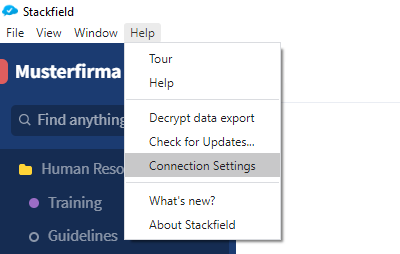
Open Stackfield's Connection Settings
Now, click on the option "I am using Stackfield as part of the infrastructure of my company (on-premise)" and insert the URL of the server. Click on "Save" to confirm your entry.
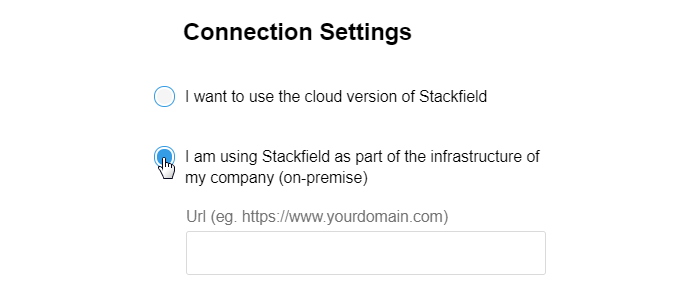
Store your URL
Mobile App
To store the URL in the mobile app, switch to the More tab at the bottom right and select the option "Connection Settings".
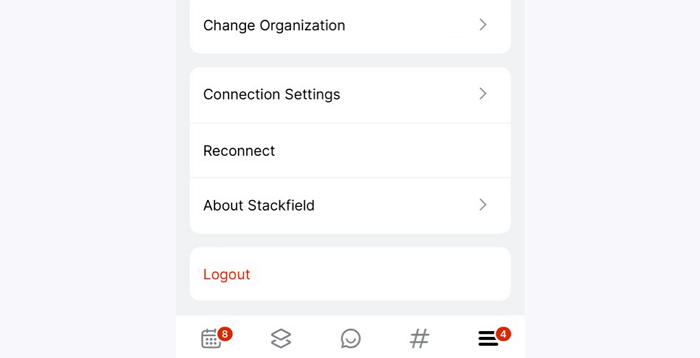
Open Stackfield's Connection Settings
Now, click on the option "I am using Stackfield as part of the infrastructure of my company (on-premise)" and insert the URL of the server. Click on "Save" to confirm your entry.
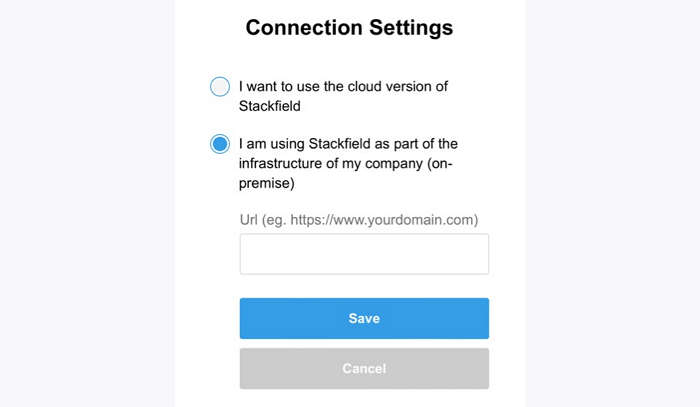
Store your URL
Browser
If Stackfield is to be accessed via the browser, it is sufficient to enter your own URL in the search bar, i.e. www.stackfield.com is replaced by your domain. Further browser settings are not necessary.
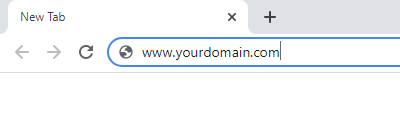
Accessing your own on-premise version via the browser