The "Enterprise" plan includes all functions listed in the "Business" and "Premium" plan plus further features that will be listed below! If you have any questions about the functions or the implementation, simply contact our support.
Unlimted Organisations
You can set up several organizations (e.g. for different business locations) and manage them centrally via an umbrella organization. For all those sub-organizations there is only one invoice and for each user, there is only one license to be charged (except for the role External which is free of charge completely), even if they are part of several organizations.
Single Sign-On
Single Sign-on (SSO) allows a user to access all authorized devices and services - in this case also Stackfield - after a one-time authentication at a workplace without having to log in there additionally. Stackfield can be connected to an Active Directory (AD /AD DS) or other services via a SAML interface.
Notes: The authentication method can be selected upon or after inviting the user. After the user has signed up for Stackfield (-> Creating a user account), the login via SSO can be used.
Provisioning over API
In the Enterprise plan, you can change the settings of the room and the organization using the API. Examples: Adding / removing / deactivating users for the organization or creating / archiving a room.
Global export possibilities
For an individual (sub-) organization as well as for the umbrella organization, an access log, a history log, and a member list can be exported and downloaded as PDF.* As an alternative, the member list can be exported as Excel, if further editing / filtering is required.
For the export, open the "Organization Settings" and click on the More button (symbol: three dots) at the top to display a pop-up menu and map all options.
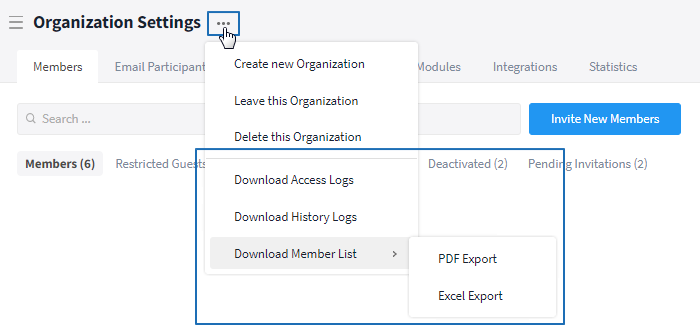
Export access log / history log / member list
The access log maps all accesses to the organization over the last 90 days. The user who accessed the organization, including their email address, as well as the date and time of the access, are specified.
The history log documents all changes to the organization settings (including user management, e.g. adding users), as well as by whom and when they were made.
Within the member list all members of the organization incl. their role on the organizational level, as well as the date and time of their last login, are displayed. Pending invitations are also taken into account.
*Note: The access log of the umbrella organization contains only the accesses to the umbrella organization itself. The history log and the member list of the umbrella organization, however, show the history and the members of all sub-organizations as a whole.
Tip: All users of the organization can view an access log for their own account in their personal settings.
Custom Modules
Customized modules can be requested. In addition to the modules already available, an extra tab will then provide a separate fields module (similar to the task module), which can be used to display stock lists, for example. Feel free to contact our support for further information.
Note: Entries created in customized modules are not displayed in the calendar and in My Week.
Custom email texts for invitations
The standard email invitation shows the Stackfield logo and a short description of Stackfield (-> "What is Stackfield?"), as well as the name of the user who added the new member, the new user's role, and the organization to which the user has been assigned. A pre-built template is also available for event invitations for email participants.
Also, you can add customized texts, such as a personal greeting, information on your company, and guidelines. All you need to do is provide us with the content you would like to add.
Compliance confirmation by users
Terms of use can be stored within a user's onboarding process. Only after agreeing to these terms of use the user will be able to access the content of the organization in Stackfield.
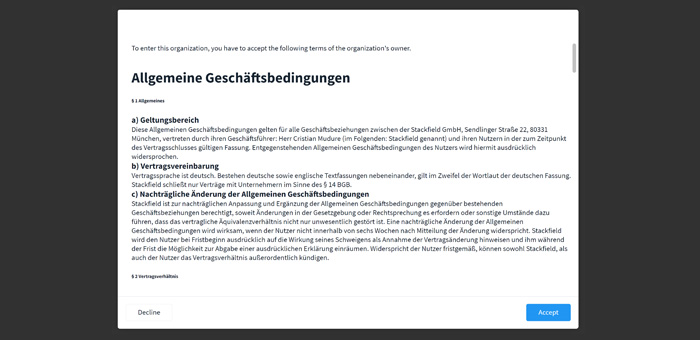
Accept terms of use
Personal account manager
A key account manager is available to assist the administrators of the umbrella organization with any questions or requests.