General contract information
By opening the settings of the organization, e.g. by clicking on their own profile picture in the lower-left corner and then selecting "Organization Settings", admins of the organization can view and change all information about the subscription in the Payment tab. This includes invoices issued to date.
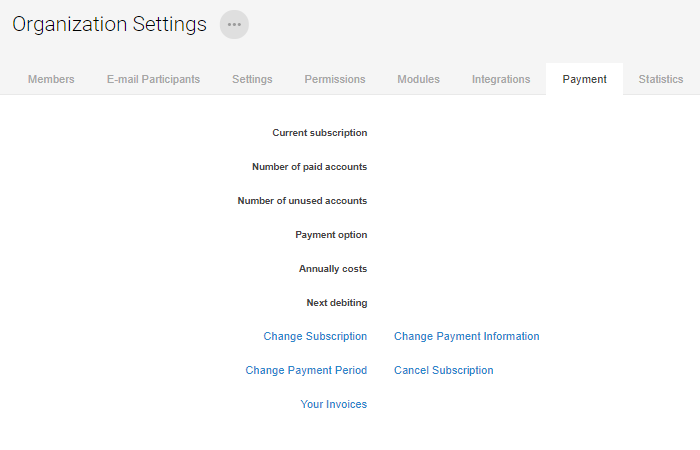
Information about the subscription in the "Payment" tab.
View and download invoices
A click on "Your Invoices" opens a list of all processes and changes regarding your subscription, including all issued invoices.
By selecting "Download PDF", the respective invoice will be downloaded to your device.
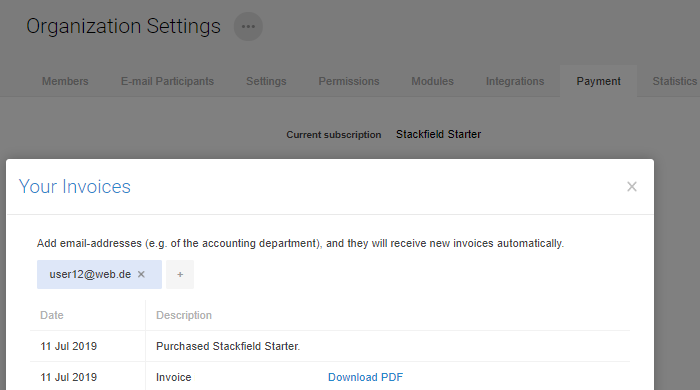
Overview of your invoices
Add further email recipients
By default, all invoices are emailed to the admin who has deposited the payment information in the organization.
The plus button can also be used to add additional email recipients (confirmation via Enter), e.g. the accounting department.